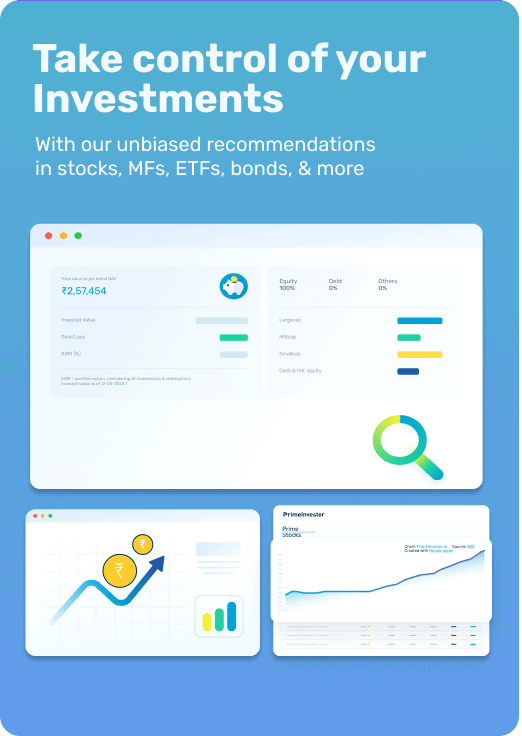At PrimeInvestor, we give recommendations on bond issues placed privately – that is, companies that raise debt capital through issues that are not opened to the general public and are instead done privately through investment firms.
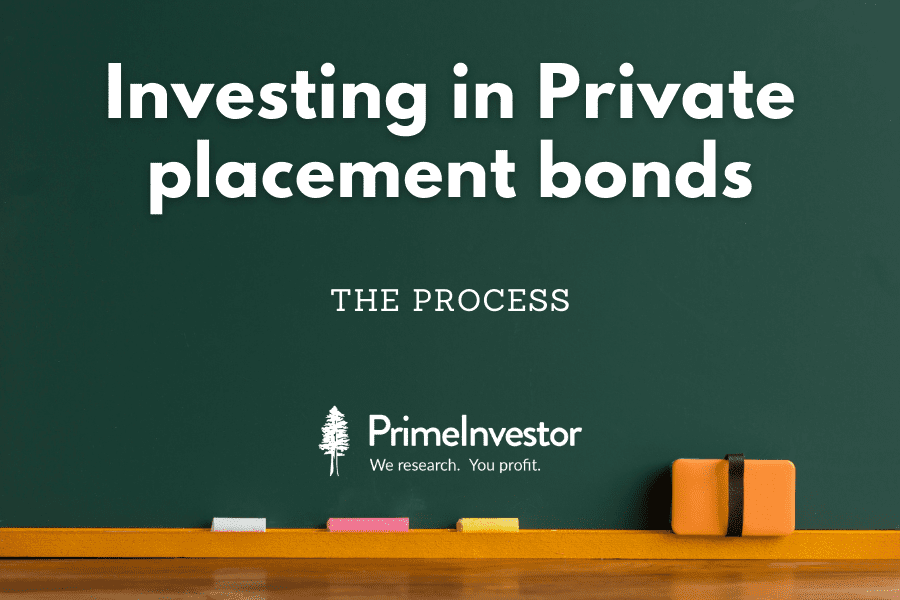
We have partnered PhillipCapital (India), the long-established (India) arm of global financial intermediary PhillipCapital. PhillipCapital (India) offers a wide array of services across the equity and debt markets, to retail, HNI, and institutional clients. Please read about these private bond recommendations, suitability and PhillipCapital (India) here.
PhillipCapital (India) will enable the execution of the private bond recommendations we make. You will, therefore, be investing in these bonds using the PhillipCapital (India) platform. You will hold the bonds yourself in your demat account.
To facilitate these investments, you have to do the following:
- Register with PhillipCapital (India) as a counterparty, with your KYC details. This is a one-time process.
- Subsequently, once your account is set up, you can invest in the bond of your choice.
The details for each step are outlined below.
Registering with PhillipCapital (India)
This first step, as mentioned above, is a one-time process only. It is needed to get you registered onto the PhillipCapital (India) platform. Our suggestion is that you do this right away as private bond placements have a very short window in which they are open. Any KYC documentation snags can cause delays and you may miss the opportunity. The KYC document checklist for setting up an account isn’t very onerous, and can be done online. But do ensure that all your details match correctly!
Step 1:
Start by clicking this counter-party registration link (don’t be alarmed by the term ‘counter-party’! It just means you). Fill in the required details on that page.
Step 2:
Upload copies of the required supporting documents in PDF or JPEG formats in the Upload KYC Documents section.
The documentation you will need to provide is as follows:
- Proof of PAN
- Proof of bank details (preferably a personalised cheque copy)
- Proof of demat account details (You can use the consolidated account statement from your depository – CDSL or NSDL or a Client Master List – CML)
These documents are for a domestic individual investor who is CVL KYC verified. If you are not, you will have to provide the following additional documents:
- CVL KRA form (you can download this from the same registration page)
- Address proof
If you are an NRI, you will have to submit an additional document:
- FATCA declaration (you can download this from the same registration page)
Please note that it isn’t necessary for you to fill the section on ‘Introducing Broker’, since there is no broker involved in this case as you are receiving recommendations directly from us.
Step 3
Verify that all information has been filled correctly. Agree to the ‘Terms & Conditions’ and click the Submit and Generate OTP button.
Step 4
On the subsequent page that is displayed, enter the OTP that is sent to the mobile number entered in the registration form and click Submit.
Step 5
You will receive an email (the email you provided in your registration form), which gives the details you had entered and the terms and conditions of trading. Run a check once again to verify the accuracy of the information recorded in the system.
This email will request you to send a confirmation email to the account opening team at PhillipCapital (India). Do so once you have verified your data. The team at PhillipCapital (India) will further verify both the details and the documentation. If all is in order, you will receive a final confirmation of your account opening and you can go ahead and begin investing.
If there are any additional details or documentation required, the registration will be rejected. You will receive an email with the reasons for the same and you can rectify the information/documents. For this, go back to the registration page and click the link at the top-right that says ‘Click here for Existing or Rejected Application’. Follow the instructions on that page to retrieve your registration and re-submit the details.
All registrations received by 5.00 PM on a working day will be processed by the account opening team on the same day. Registrations received on holidays or after 5.00 PM on a working day will be processed on the next working day by 12.00 noon.
Investing in the bonds
After having successfully registered as a counterparty on the PhillipCapital (India) platform, you can invest in the bonds through a simple email process. Here’s how.
Step 1
Send an email in the format given below to [email protected].
In the email subject line – Trade Order ( PrimeInvestor )
the above is important as it will help Phillip Capital (India) prioritize your mail.
In the email body –
- Name of Investor
- PAN No.
- Security to be Purchased
- Purchase Value
- Date of Purchase
Step 2
Once the PhillipCapital (India) team receives your email, a representative will give you a call to confirm the trade and will collect any details needed for the trade. After your confirmation, a Deal Confirmation note will be issued by PhillipCapital (India) to you by email. This will contain all details about the trade that has been confirmed and acts as a contract note for you.
Step 3
Sign the deal confirmation and provide a copy to PhillipCapital (India) by email (scanned or photo). Alternatively, you can provide an email confirmation by replying to the email from which you received the deal confirmation.
Step 4
On the trade date that has been mutually agreed, you need to transfer the amount mentioned against Amount to be Paid (in the deal confirmation note that you received) to the bank account of ICCL (Indian Clearing Corporation Limited, a BSE subsidiary which carries out clearing and settlement of trades including debt).
You can only use the RTGS mode for transfers as it is the only fund transfer mode that ICCL accepts. The bank details are as follows:
Bank Name: Reserve Bank Of India
IFSC Code: ICLL0000001
Beneficiary Account No: 8715962
Beneficiary Name: Indian Clearing Corporation Limited
Location: Mumbai
Once you have completed the transfer, send an email with the Unique Transaction Reference (UTR) number to PhillipCapital (India). The email address to use here is: [email protected].
On the trade date, PhillipCapital (India) will transfer bonds to the demat account of ICCL and report the trade for settlement on ICCL.
On receipt of funds from you and bonds from PhillipCapital (India), ICCL will settle the trade by transferring the bonds to you and the funds to PhillipCapital (India).You can verify your holding statement to confirm receipt of bonds in your demat account with your respective Depository Participant (DP). Please note that bonds are transferred on the trade date itself to the investors’ demat account by ICCL. However, these bonds may reflect in your holding statement only the next day if your DP does not update the holdings statement on an intraday basis.
About ICCL and the settlement mechanism
The entire investment mechanism is a transparent one, which has been established to protect both parties in a trade against counterparty risk. ICCL is a subsidiary of the BSE and is in charge of providing settlement services for all market segments of the BSE.
Going through the ICCL means that neither of the parties to a trade stand to lose either their money or bonds in the situation that the other party in a trade does not fulfil their obligation. For example, in a situation where PhillipCapital (India) does not transfer the bonds to ICCL, your funds are returned to you on the same day and the trade is nullified. Therefore, any misstep on their part does not lock away your money. Similarly, should you fail to transfer the amount to ICCL on time, the bonds are returned to PhillipCapital (India).
Contact details for support
For any help on the investment process, the team at PhillipCapital (India) will be available to respond. The contact details of the designated representative are as below:
Name: Rodney Correa
Contact number: + 91 96197 06365
Email: [email protected]